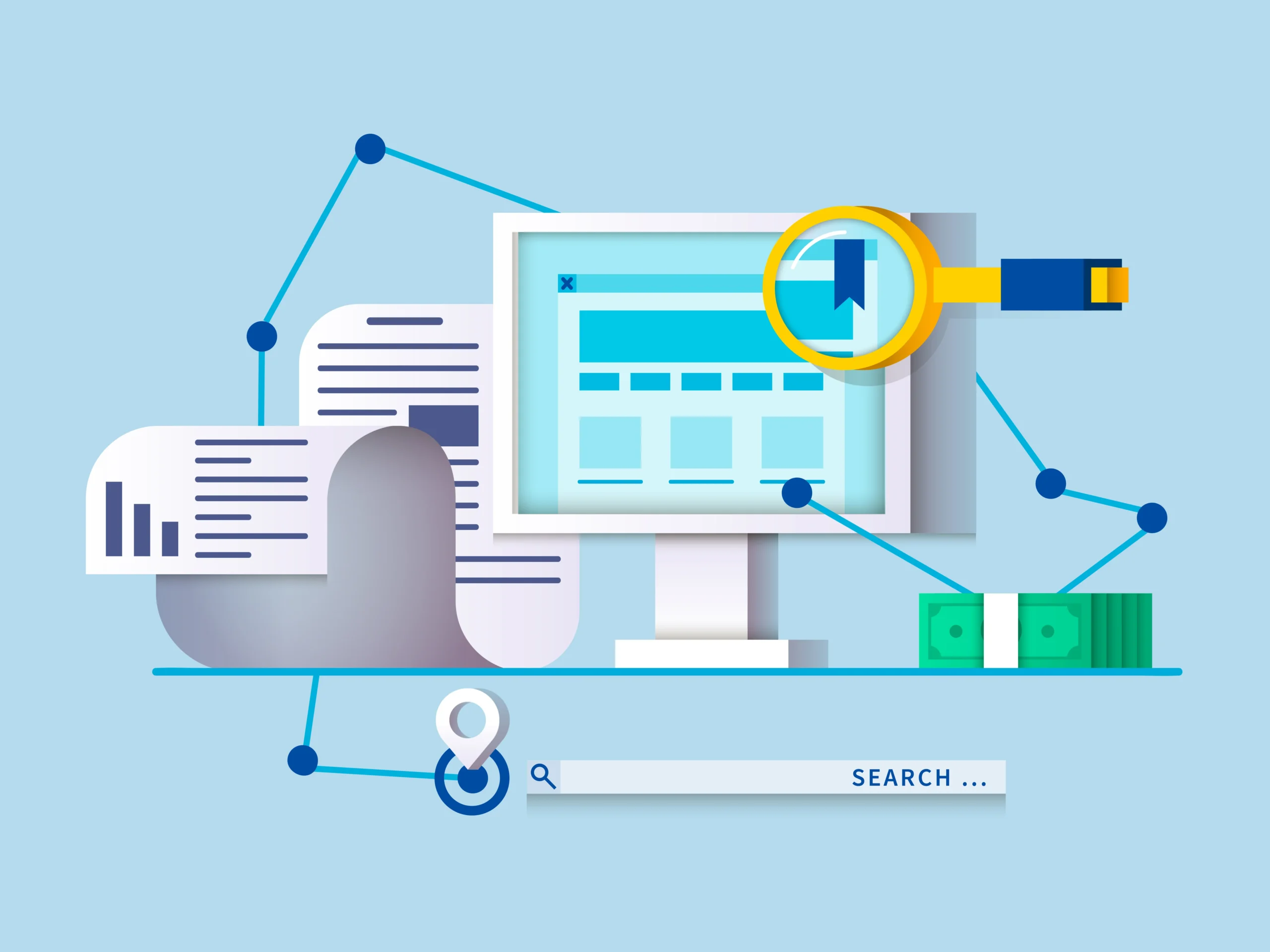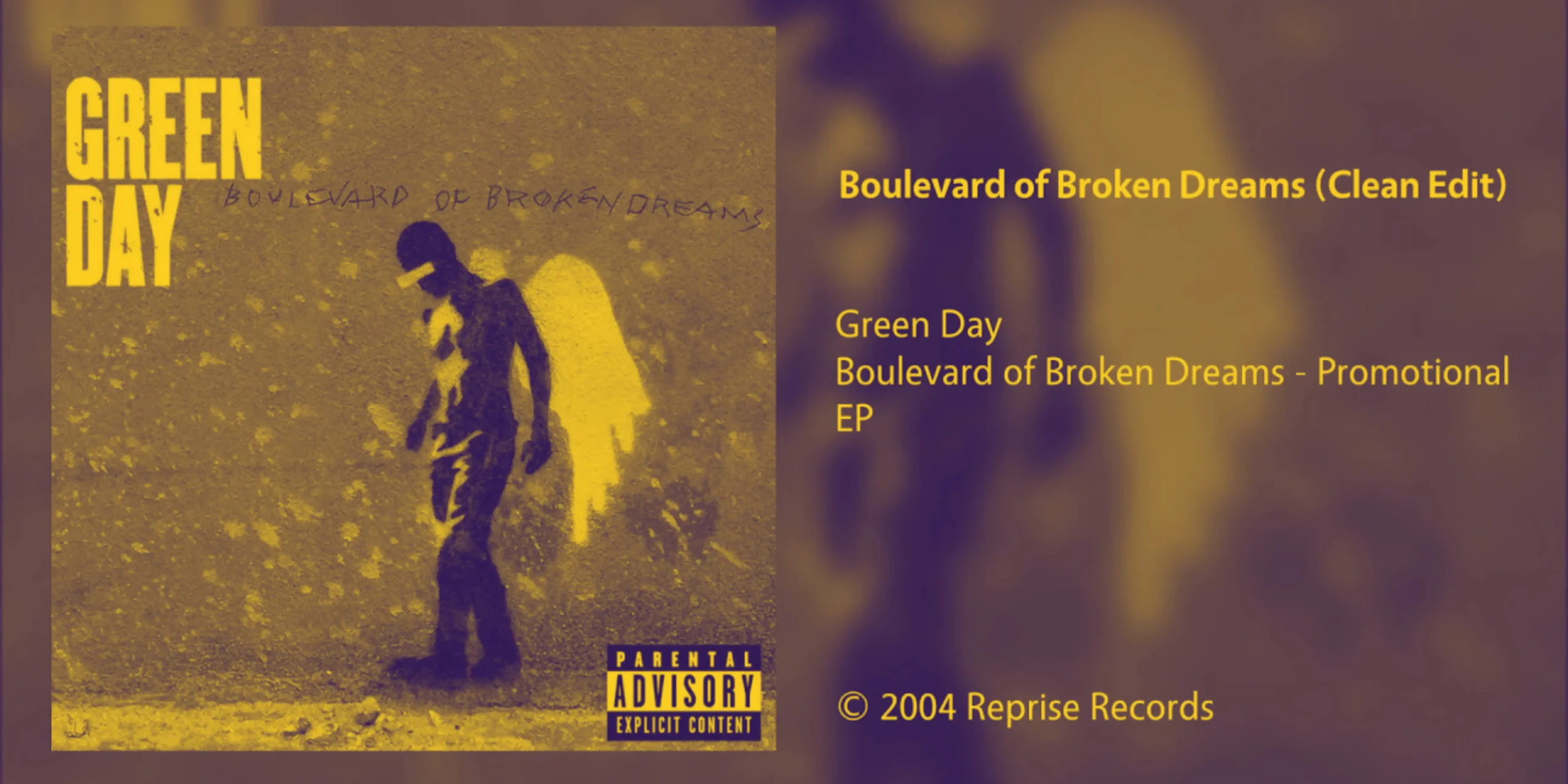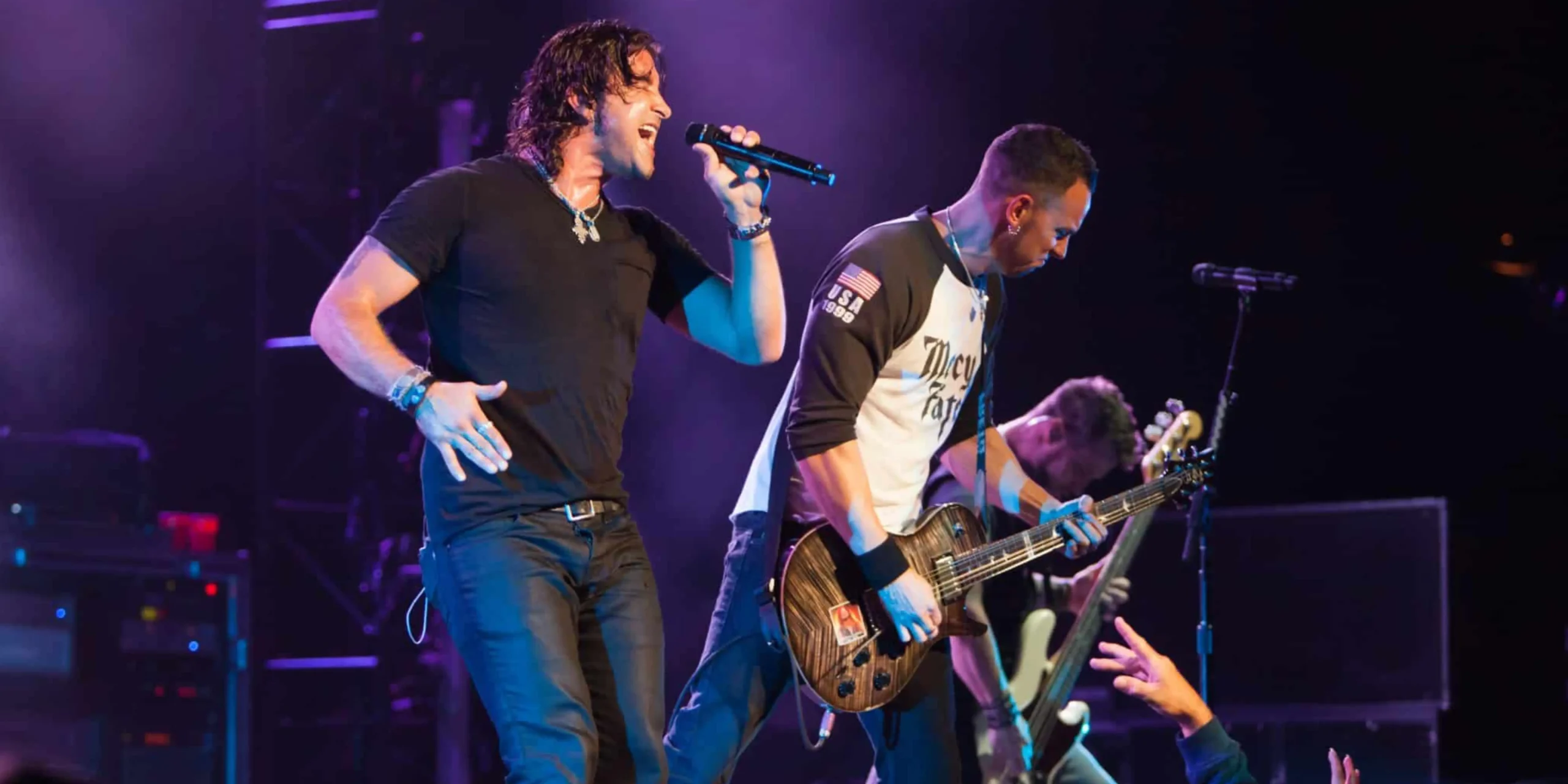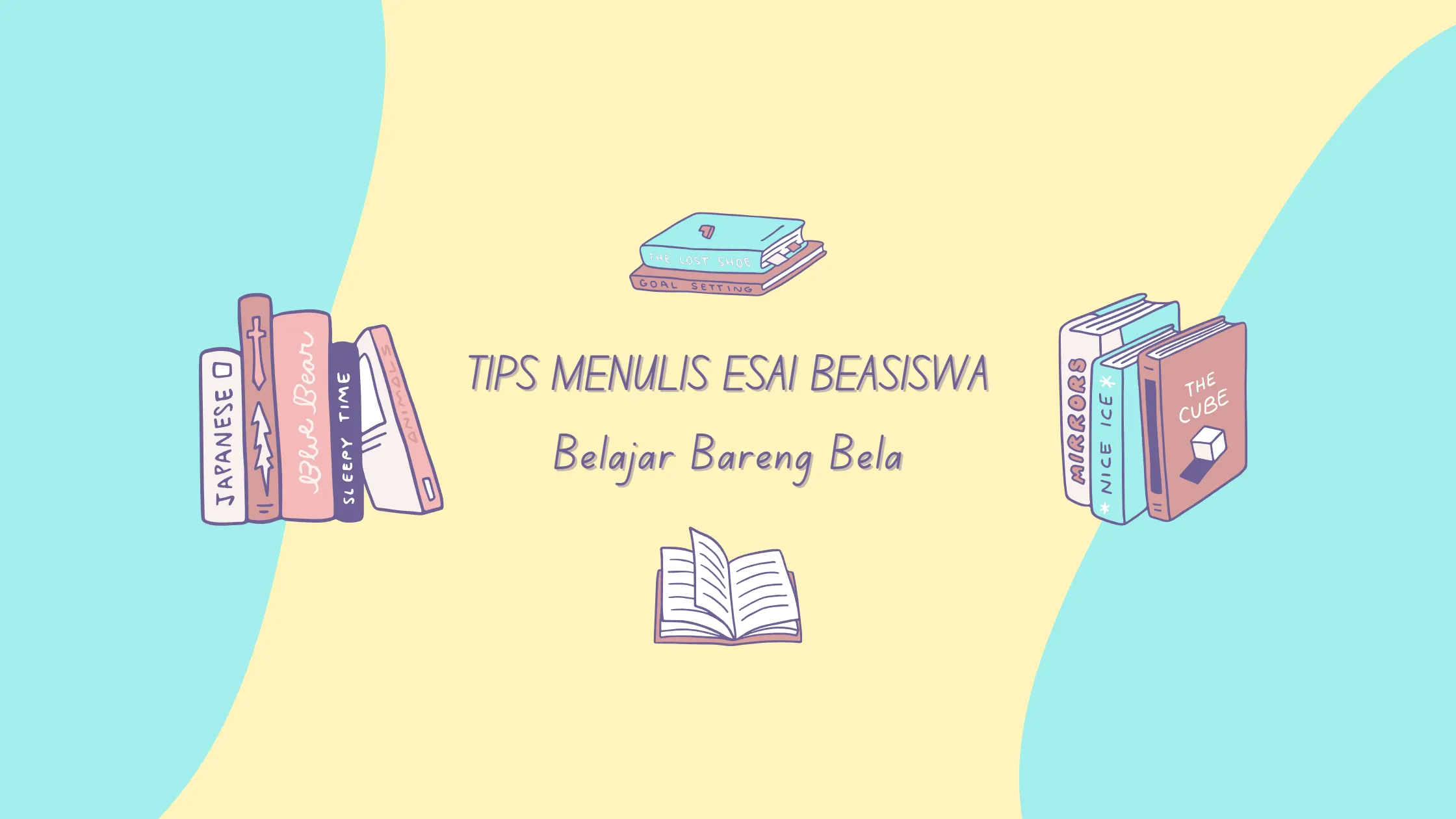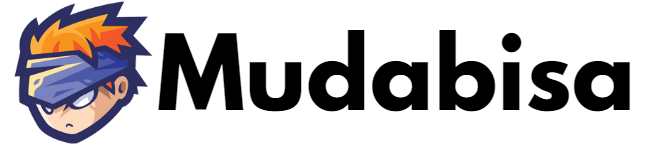MidJourney 6: Alpha Version

David Holz, pada tanggal 21-12-2023 (Waktu Indonesia Barat) mengumumkan alpha version dari MidJourney versi terbaru di kanal discord yang isi nya sebagai berikut:
“Hi @everyone we’re gonna let the community test an alpha-version of our V6 model over the winter break, starting tonight (i mean now) To turn it on select
V6from the dropdown menu under/settingsor type--v 6after your prompt What’s new with the V6 base model?
- Much more accurate prompt following as well as longer prompts
- Improved coherence, and model knowledge
- Improved image prompting and remix
- Minor text drawing ability (you must write your text in “quotations” and
--style rawor lower--stylizevalues may help)
/imagine a photo of the text "Hello World!" written with a marker on a sticky note --ar 16:9 --v 6
- Improved upscalers, with both
'subtle‘ and'creative‘ modes (increases resolution by 2x)(you’ll see buttons for these under your images after clicking U1/U2/U3/U4) The following features / arguements are supported at launch:
--ar,--chaos,--weird,--tile,--stylize,--style raw,Vary (subtle),Vary (strong),Remix,/blend,/describe (just the v5 version)These features are not yet supported, but should come over the coming month:Pan,Zoom,Vary (region),/tune,/describe (a new v6 version)Style and prompting for V6AD PLACEMENTAlso Read: ChatGPT dalam Dunia Pendidikan
- Prompting with V6 is significantly different than V5. You will need to ‘relearn’ how to prompt.
- V6 is MUCH more sensitive to your prompt. Avoid ‘junk’ like “award winning, photorealistic, 4k, 8k”
- Be explicit about what you want. It may be less vibey but if you are explicit it’s now MUCH better at understanding you.
- If you want something more photographic / less opinionated / more literal you should probably default to using
--style raw- Lower values of
--stylize(default 100) may have better prompt understanding while higher values (up to 1000) may have better aesthetics- Please chat with each other in prompt-chat to figure out how to use v6.
Please note
- This is an alpha test. Things will change frequently and without notice.
- DO NOT rely on this exact model being available in the future. It will significantly change as we take V6 to full release.
- Speed, Image quality, coherence, prompt following, and text accuracy should improve over the next few weeks
- V6 is slower / more expensive vs V5, but will get faster as we optimize. Relax mode is supported! (it’s about 1 gpu/min per imagine and 2 gpu/min per upscale)
Community Standards:
- This model can generate much more realistic imagery than anything we’ve released before.
- We’ve turned up the moderation systems, and will be enforcing our community standards with increased strictness and rigor. Don’t be a jerk or create images to cause drama.
More about V6:
- V6 is our third model trained from scratch on our AI superclusters. It’s been in the works for 9 months.
- V6 isn’t the final step, but we hope you all feel the progression of something profound that deeply intertwines with the powers of our collective imaginations
Show us your images in v6-showcase or let us know what you think in ideas-and-features Please use these incredible powers with joy, wonder, responsibility and respect Have fun and happy holidays!”
AD PLACEMENT
Wah jadi penasaran nih, yuk langsung aja kita cobain MidJourney V6 Alpha Version ini.
Apa yang baru di MidJourney V6?
Di versi ini, kita bisa menulis instruksi yang lebih panjang untuk menggambarkan ide kreatif kalian dengan lebih detail. Tidak hanya itu, pembaruan ini juga memberikan kontrol yang lebih baik untuk warna dan shading, serta kemampuan untuk memberikan teks dalam karya kalian. Yang paling keren, kalian bisa melakukan fine-tuning pada hasil karya lewat percakapan dengan MidJourney, mirip seperti pada DALL-E via ChatGPT.
Update terbaru MidJourney ini, membawa perubahan signifikan dalam cara memahami dan menafsirkan instruksi atau prompt. Kini, MidJourney dapat memahami nuansa dalam tanda baca dan tata bahasa dengan lebih baik. Contohnya, sistem ini kini bisa membedakan makna yang berbeda dalam kalimat yang sama, tergantung pada penggunaan tanda baca dan struktur kalimat. Misalnya, MidJourney mampu membedakan makna antara “eating, shooting and leaving” dengan lebih akurat, menangkap esensi dari apa yang ingin disampaikan dalam prompt tersebut.
Penasaran? Langsung kita coba saja yuk!
MidJourney V6 First Look
Stylize di MidJourney V6


Kedua gambar tersebut menggunakan prompt sama yang membedakan hanyalah pengaturan --stylize , untuk gambar atas menggunkan --s 750 dan gambar lainnya menggunakan --s 100.
a beautiful asian woman with short red asymmetrical hair is lying on the beach in bali, relaxed and smiling, view from above
Pada --s 750 terlihat gambar lebih estetis namun tidak sesuai dengan prompt yang diberikan sedangkan untuk --s 100 gambar terlihat lebih sesuai dengan prompt yang diberikan. So, jika kamu ingin menghasilkan gambar yang lebih sesuai dengan prompt gunakan value --stylize yang rendah dan semakin tinggi value --stylize semakin estetis gambar yang dihasikan.
Mencoba fitur baru Subtle dan Creative upscale di Midjourney V6



Prompt:
photography by marcus eduard, in the style of layered mesh, young asian woman, daz3d, orange, intricate, biomorphic, anastasiya dobrovolskaya, organic texture
Gambar dari atas ke bawah: original — creative — subtle upscale.
Selain ukuran file, jika kita melihat gambar tersebut hanya sekilas tidak akan nampak perbedaannya. Namun, jika kita melihat secara mendetail akan terlihat perbedaan di ketajaman gambar dan teksture pada gambar tersebut.
Teks di MidJourney V6
Salah satu fitur baru di V6 adalah memberikan teks pada gambar yang ingin kita buat, menurut kami ini adalah game changer di dunia generative AI untuk image, dengan fitur ini banyak sekali kemungkinan yang bisa kita manfaatkan.

Prompt:
office building with neon box “Mudabisa” written on it, in capital city of Indonesia at night
Perbandingan Karya MidJourney V5.2 dengan V6
Pada bagian ini kami akan membandingkan beberapa karya antara V5.2 dan V6. Menurut kalian lebih bagus mana?
Photo Style


Prompt :
Generate a landscape image in the style of Ansel Adams, focusing on high contrast, dramatic lighting, and detailed textures, Include elements of a mountainous terrain and a dynamic sky, Experiment with adding subtle color hints to the classic black-and-white palette to modernize the image while maintaining Adams’ signature style
Gambar dari atas ke bawah: V5.2 — V6.
Photo Effect


Prompt :
Create a high-angle image of a bustling cityscape at night, emulating a long exposure effect to capture light trails of moving vehicles, Focus on sharp details and vibrant city lights to mimic professional long-exposure photography
Gambar dari atas ke bawah: V5.2 — V6.
Photo Color


Prompt :
Create a landscape image of a mountain range during sunrise, Use basic descriptors like ‘vivid colors’, ‘clear sky’, and ‘reflective lake,’ Observe how these terms influence the image’s mood and colors
Gambar dari atas ke bawah: V5.2 — V6.
Vector Style


Prompt :
asian woman working in the office in vector style
Gambar dari atas ke bawah: V5.2 — V6.
Menurut kami, versi V6 memiliki hasil gambar yang lebih real dengan detail yang sangat baik, sehingga sangat cocok jika kamu ingin menghasilkan gambar yang terlihat photorealistic. Di sisi lain, versi V5.2 lebih unggul dalam menghasilkan gambar seperti vector atau ilustrasi dengan hasil yang lebih estetis.
Final Thought
Catatan Penting
- Ini adalah Alpha Test dari versi MidJourney terbaru. Perubahan akan terus terjadi.
- Bisa saja ini akan berbeda sekali dengan Final Version MidJourney V6 nanti.
- V6 membutuhkan waktu lebih lama dalam memproses gambar jika dibandingkan dengan V5.2 tapi mungkin akan lebih cepat setelah dilakukan optimasi nantinya.
Enjoy MidJourney V6 (Alpha Test)!!
Menurut pendapat kami, MidJourney V6 akan sangat luar biasa nantinya dengan kemampuan menambahkan tulisan di gambar dan hasil gambar yang lebih realistis akan banyak potensi-potensi yang bisa kita manfaatkan dengan MidJourney. Meskipun, V6 masih belum sebagus V5.2 dalam menghasilkan karya yang bersifat ilustrasi atau vector, diharapkan kedepannya hal ini akan lebih baik saat final version nantinya. Untuk sekarang, enjoy MidJourney V6 Alpah Test!